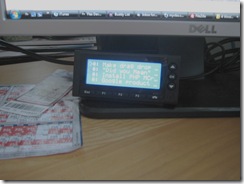 I bought a SideShow device last week, and in the back of my mind I knew what I wanted it to do for me, and today I accomplished it.
I bought a SideShow device last week, and in the back of my mind I knew what I wanted it to do for me, and today I accomplished it.
SideShow is a technology to display information on an auxiliary device, kind of like a small monitor for your computer. picoLCD recently released a device that got below the $50 range and I pulled the trigger. The device’s are typically used to show the weather, or your inBox status, or stock prices.
What sparked my interested is that it can also show RSS feeds (blogs). My current project is using Trac to maintain a list of work to be done, bugs to be fixed, tasks to accomplish – and Trac makes it easy to customize reports and (ding!) display them in RSS format. So I customized a report to show my top “to do” items and used it as a feed to the sideshow device – so I constantly have a list of what I “should” be working on.
The hardest part was learning Microsofts RSS Platform – which you have to use to get feeds to the RSS gadget that supplies the device it’s information.
I’m not crazy about the RSS gadget and am considering writing my own – it doesn’t update as often as I want and it doesn’t allow me to format the output so the list is a little more compressed. You can see the “#:” text in the image, I’d like that gone – just a simple list of the RSS info. Some scrolling on that list would be nice too.